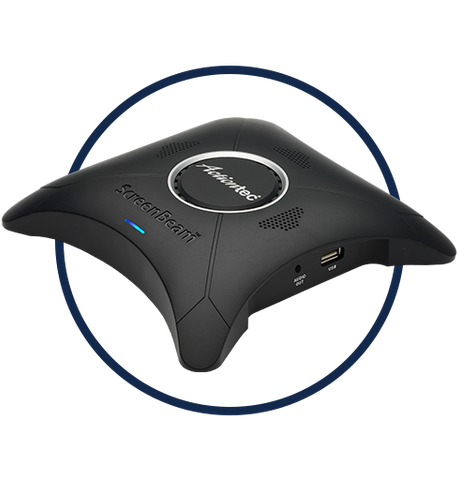
ScreenBeam 960 Wireless Display Receiver with ScreenBeam CMS
Wireless display receiver for medium-to-large scale deployments.
Quick Overview
The ScreenBeam 960 is an enterprise-grade wireless display receiver for business professionals, medical practitioners and educators who need wireless display connectivity to collaborate, create and communicate. Built for medium-to large scale deployments, it comes complete with the ScreenBeam Central Management System (CMS) for IT remote management. This first of its kind, high-performance receiver supports interactive touch display and is capable of providing value-added services. The ScreenBeam 960 modernizes conference, meeting, and classrooms with the latest Miracast technology and supports enterprise-class security and manageability that IT departments need.
•Speak or teach from anywhere in the room
•Collaborate wirelessly with interactive touch screen support
•Interact with audiences and content in real-time
•Get meetings started quickly, switch presenters seamlessly
•Increase productivity and collaboration
•Take advantage of multiport connectivity and world class audio
•Designed specifically for commercial applications and dense wireless environments
•Save network bandwidth, no Wi-Fi network required
•Save money, no cables to install
•Eliminate cable clutter
Product Benefits
•Modern Meetings:
Business professionals boost productivity and collaboration in meetings and conference rooms with the ScreenBeam 960. No more scrambling to find the right cable or shuffling seats to sit near the projector. With ScreenBeam 960, modern devices connect to the display with ease and users may present from anywhere in the room.
•Mobile Healthcare:
With ScreenBeam 960, medical practitioners enhance communication with patients for better patient outcomes. Take advantage of modern practices to utilize tablets and mobile devices to share charts, treatments, X-rays and lab results on the big screen. Educate patients or confer with other medical practitioners in the clinic or at the patient bedside.
•Industry Standard for Wireless Display:
ScreenBeam solutions are used as the validation platform for wireless display functionality by companies like Microsoft, Intel, and leading PC OEM and device companies. Actiontec is Microsoft’s lead partner for wireless display and worked with Microsoft to develop wireless display capabilities in Windows 8.1 and 10 with Continuum. ScreenBeam is an official development partner for Windows 10 Continuum and is deployed in 1,600 Microsoft campus conference rooms.
Because of Actiontec’s deep roots as the industry leader, and our ongoing investment in supporting industry device manufacturers, you can be assured that you’re deploying the most broadly compatible, feature rich wireless display platform.
•Specifically Designed For Enterprise Environments:
ScreenBeam 960 was specifically designed to address the needs and demands of modern enterprises. It delivers connectivity in dense wireless environments, access control, configurability, security, and management, as well as easy help-desk support that businesses need to stay productive with wireless display. This fully integrated enterprise class platform boasts .11ac and .11n dual radios, Ethernet, HDMI, VGA In, and VGA out interfaces. Extensive mounting and placement options give IT professionals’ flexibility to mount to ceilings, tables, or hidden locations. VGA input gives back the capability for non-wireless clients to connect the old way. ScreenBeam 960 helps eliminate cable clutter while also making it easy for users to seamlessly connect and share content.
•Device Management for IT:
ScreenBeam Central Management System (CMS) is included with the ScreenBeam 960 with a free perpetual license for the life of the product. CMS includes a software that enables IT to easily deploy, manage, remotely configure, group, customize, apply policies, and push device firmware updates and all ScreenBeam receivers within the network. With the free ScreenBeam local management console included in the receiver, set up is simple. Users may rename a receiver, manage display ports, or change the PIN pairing password and much more.
•No Wi-Fi Network Required:
ScreenBeam 960 connects directly to computers, tablets, and mobile devices. Now you can move heavy video traffic off the network, saving valuable bandwidth. The dedicated connection means users will not worry about crashing, lag times, and choppy or freezing video, which saves precious time. ScreenBeam Enterprise 950 features enterprise-class performance that delivers professional display quality and very low latency.
•Compatible with Your Gear:
ScreenBeam 960 is optimized for Windows 10, Windows 8.1, and Android 4.2+ devices that support the Wi-Fi Miracast standard. For non-Miracast devices, Actiontec offers the ScreenBeam USB Transmitter and software for Windows 7/8 systems.
Techspecs
Hardware
Video
• H.264 compression
• HDMI up to full 1080p30 resolution
Audio
• LPCM & AAC
• HDMI up to 5.1 channels
A/V Interface
• HDMI Out x 1
• VGA Out x 1
• VGA In x 1 (Pass-through)
• 3.5mm Analog Audio Out x 1
Wireless
• Miracast P2P: 802.11ac Dual-Band
• Infrastructure: 802.11a/b/g/n Dual-band
Ehternet
• 10x100 RJ-45
I/O Connectors
• DC Power Jack x 1
• USB 2.0 Host Type-A x 1
Power Input
• Input: 5V/2A
• Consumption: Less than 5W
Compatibility/Requirements
Requirements
• HDTV or Projector with available HDMI or VGA port
System Requirements
• Windows 10 & 8.1 (with Miracast wireless display support)
• Windows 7/8 with ScreenBeam USB Transmitter (sold separately)
Devices Supported/Compatibility
• Windows 10 laptops, tablets, and 2-in-1s with wireless display support
• Surface & Surface Pro 3 & 4
• Windows 7/8 with ScreenBeam USB Transmitter
• Android mobile devices with wireless display support
Others
Regulatory and compliance
SBWD960A:
• FCC, IC, UL, CE, and RoHS
• C-Tick and APAC pending
Certification
• Certified Wi-Fi Miracast standard (pending)
Disclaimers
• VGA does not support protected content (HDCP)
• Actual display resolution depends on a number of factors, including source signal quality
• Minimum system requirements apply
• Not compatible with iOS devices
Warranty
• 1-year
We Also Recommend